
Introduction
Picsart is one of the most popular photo and video editing platforms, widely used for its AI-powered tools, filters, stickers, templates, and social editing features. While Picsart officially supports web browsers, Android, iOS, and Windows, there is no dedicated Linux desktop app. However, Linux users can still enjoy Picsart’s features through alternative methods such as the web version, Android emulator, or in some cases, Wine. This makes it possible for Linux creators, designers, and casual users to experience Picsart without switching to another operating system.
Picsart Options on Linux
There are mainly three ways to use Picsart on Linux:
Web Browser (Official Web App) – The most stable, no installation required.
Android App via Emulator – Full mobile experience, but requires setup.
Wine (Windows App on Linux) – Possible but not reliable.
Each method has its pros and cons. The web version is the most practical for most users, while the emulator method is best if you want the exact mobile interface. Wine is generally not recommended unless you are an advanced user willing to test compatibility.
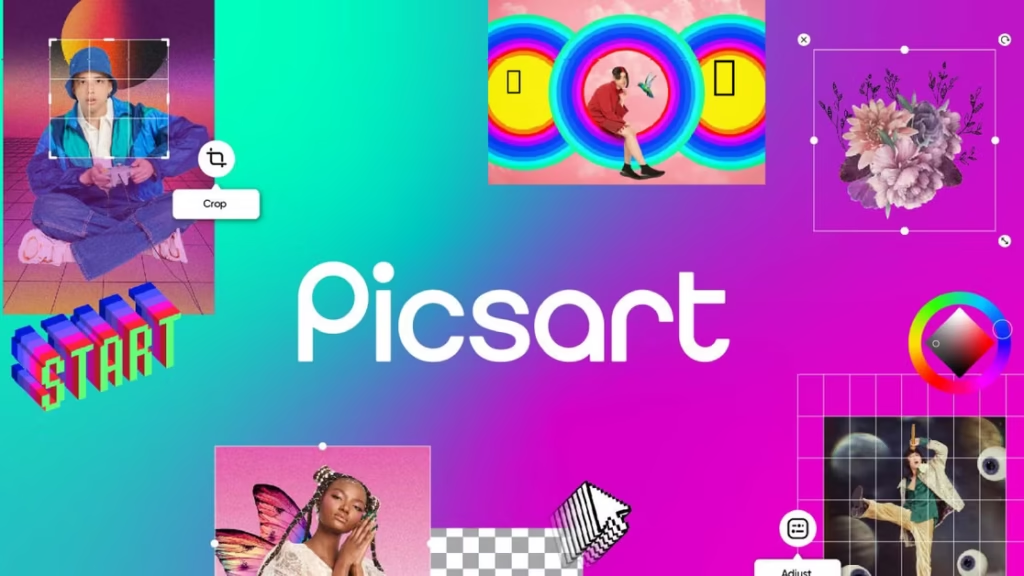
Comparison Table
| Method | Ease of Use ⭐⭐⭐ | Features Available | Performance | Best For |
|---|---|---|---|---|
| Picsart Web (Browser) | Easy ✅ | Almost all tools (editing, AI, templates, collages) | Smooth & reliable | Everyday use, quick edits |
| Android Emulator (Waydroid, Anbox, Genymotion) | Medium ⚡ | Full mobile app experience | Depends on system power | Users who want mobile UI |
| Wine (Windows app on Linux) | Hard ❌ | Limited & unstable | Often crashes | Advanced testers only |
| Linux Alternatives (GIMP, Krita, Inkscape, Photopea) | Medium | Different feature sets, no Picsart community | High performance (native) | Users who want open-source creative tools |

Conclusion
Although Picsart does not offer a native Linux application, users still have multiple ways to access its powerful editing tools. The web version is the most convenient and reliable method, offering nearly the same functionality as desktop and mobile platforms without any complex setup. For those who prefer the mobile interface, using an Android emulator provides a closer experience, though it may require more system resources. Running Picsart through Wine is less practical due to instability, while Linux-native alternatives like GIMP or Krita remain excellent options for advanced editing needs.
In short, the best choice for most Linux users is Picsart Web, as it combines ease of use, speed, and full-feature availability directly from the browser.